Whether it’s designing logos for a magazine advert, creating a CMYK print brochure, or developing layouts for billboards and posters, graphic designers have a highly visually intensive job.
And to do this job efficiently, having great ideas is not enough. You also must be able to breathe them to life by creating a harmony of color and form in every element of the design.
From increased screen real estate to enhanced workflow capabilities, we’ll delve into the many benefits that make stacked monitors an indispensable asset for graphic designers.

What are Stacked Monitors?
Stacked monitors are a multi-monitor setup with one screen stacked on the other.
This stands in contrast to traditional dual-monitor setups, even though both setups share a standard aspect ratio of 16:9 on each screen. This is because, in a horizontal setup, screens sit next to each other. So, you need to move your eyes and neck back and forth to access all the information you need to get work done.
Even ultra-wide monitors with an aspect ratio of 21:9 won’t be a good alternative as they show black bars on both ends of the screen for certain applications and programs, creating an inaccurate visual presentation.
That’s why stacked monitors have become a hot topic and the preferred choice among graphic designers.
Stacked monitors offer an improved viewing experience because of their ultra-thin bezels. You can even tilt the screen and adjust the height of most stacked monitors, such as the Geminos, to create a more ergonomic setup. This makes your workstation kinder to your shoulder, neck, back, and eyes, although you may also need to add an adjustable monitor arm for added benefits.
Why Stacked Monitors Is The Best Monitor for Graphic Design?
As a digital artist, you need access to various tools simultaneously within easy reach.
With a stacked monitor setup, you can create a more convenient and clutter-free workspace, which is one of the major reasons it’s the best monitor for graphic design.
It lets you focus on the minutest details to produce aesthetically pleasing designs that practically sell themselves to clients. But that’s not all it does.
Here are other reasons why you may want to consider this setup.

Amplifying Productivity and Creativity
A survey of over 1,000 users found a multi-monitor setup to be the ultimate tool for improving productivity. But its prowess goes beyond improving performance. Stacked monitors can also enhance creativity by providing a more immersive work environment, giving you the push you need to come up with innovative ideas.
Expanded Workspace
Stacked monitors use vertical space instead of horizontal. Plus, they take up less space on your table as they’re not as wide as ultra-wide setups, allowing you to arrange your cords, cables, and other essentials in your office without cluttering the space.
A minimalist arrangement can lower the risk of cognitive overload, which can help reduce the impact of a cluttered environment on your work. It will allow you to focus better and make you more productive.
Seamless Integration of Tools and References
As a graphic designer, you need all hands on deck — or, well, tabs on the screen. You can’t afford to keep toggling between applications and windows to check reference material or frequently scrolling to check your progress.
It’ll only cause you to waste precious time refocusing after a distraction.
Luckily, stacked monitors can eliminate this concern.
It gives you two screens to work with. So, you can open your project in Adobe Photoshop or Inkscape on one screen and use the spare to display reference materials and project files. As you can view everything at once, you no longer have to switch between tabs or scroll endlessly, saving both time and energy.
Enhanced Visual Immersion
Stacked screens give you a vast, immersive canvas that offers consistency in color, font, brightness, HDR compatibility, and pixels (detail) across the entire screen. It allows you to create an immersive design that will offer a seamless user experience.
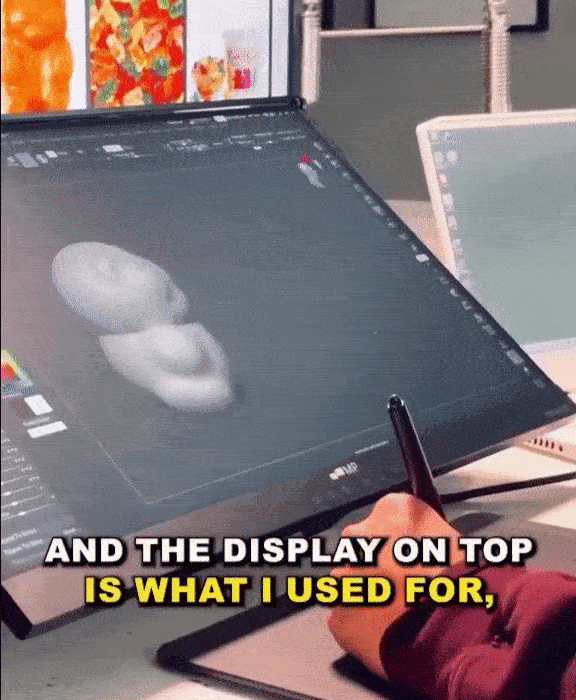
Streamlined Workflow and Efficiency
Adding a second monitor to your setup can do wonders for your workflow. This is backed by research. Studies have shown that moving from a 17-inch screen to a 19-inch display in a dual monitor setup could give you 56 extra days of work per person in a year!
How does having a stacked monitor setup do that?
For starters, it doubles up your screen real estate, allowing you to keep multiple windows, tabs, and programs open without crowding your desktop. Having this setup thus guarantees to streamline your workflow and enhance your efficiency.
Apart from that, here’s how it can help make you more efficient at your job:
Simultaneous Previewing and Editing
A dual monitor setup, like the Geminos X from Mobile Pixels, offers an exceptional workspace for you to create your designs.
This setup promises a large canvas, with a standard aspect ratio of 16:9 on both screens, separated only by an ultra-thin bezel. This allows you to immerse yourself in your designs as if you’re viewing them on one screen instead of two.
Not only that, but stacked monitors also allow you to see the timeline and reference material for your design as you work on it. It can thus help you find and correct mistakes before the project is sent to production, ensuring greater efficiency.
Drag-and-Drop Functionality
Working on a design is a complex task. You work with different tools, software, and reference material to develop just the basic draft. A lot of effort and time goes into it, the prime among them being the need to transfer elements between apps.
A vertical setup solves this problem by allowing two screens to function as one.
This means you can easily move images, files, documents, and other pieces of data between applications, or between the two screens, by implementing the drag-and-drop feature. It minimizes the time you would’ve spent dragging elements between pages and the risk of imprecision along with it.
Efficient Collaboration
In a stacked monitor setup, you can use one screen to host a meeting on Zoom, Skype, or Microsoft Teams and use the other to refer to your project details. There’s no need to go back and forth between browsers and applications thanks to seamless screen sharing. This helps to keep you more focused and reduces the risk of errors by 20%!
Plus, this makes it easy for you to keep your team in the loop, take suggestions, and make changes to your design in real-time.
Success Stories and Real-World Examples
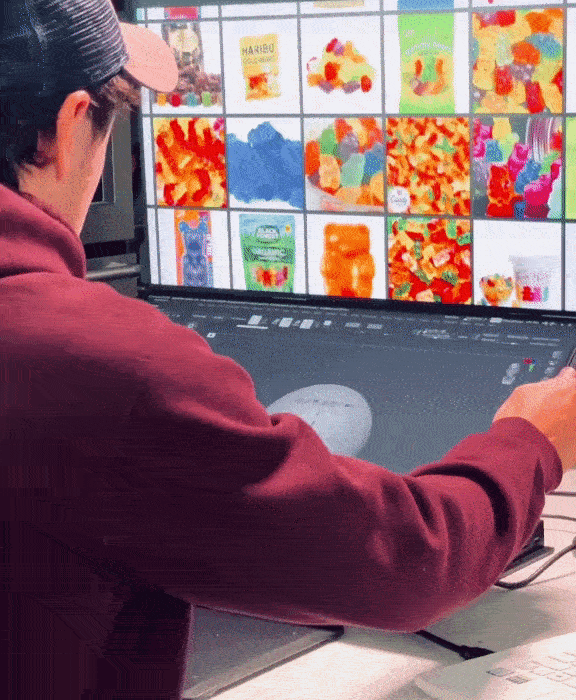
If you find yourself flipping through tabs and software, stacked monitors like Geminos can be an investment that can positively impact your work.
Don’t trust us — trust what users say about this multi-monitor setup!
It’s easy to set up; simply connect it to your laptop using a USB-C hub or HDMI and power it with a single cord, and it’ll work like a charm.
You can use the main display for designing, whether it’s sculpting, 3D works, creating logos, or layouts that communicate a specific message. The screen on top is ideal for viewing reference images, creating a streamlined workflow. You could even have a web browser open or watch videos while you work!
This out-of-the-box system brings convenience to the fore.
It comes with two 24” 1080p monitors for a second-to-none visual experience, and you can adjust the angle to minimize glare from overhead lighting.
Per ergonomic experts, you should put your frequently used applications at eye level, which holds 80% of your attention, to make sure you don’t work your neck and back muscles too much. A monitor arm will come in clutch here, allowing you to pivot the screen according to your preference, and you pair this with peripherals like laptops and mouse to accomplish tasks more efficiently.
Conclusion
Stacked monitors give you additional screen real estate to work with without hogging any extra space on your table. So, if you’re trying to maximize your efficiency, choose Mobile Pixels for creating your best designs; we promise you won’t regret it!
Leave a comment
All comments are moderated before being published.
This site is protected by hCaptcha and the hCaptcha Privacy Policy and Terms of Service apply.